A portable monitor is any lightweight screen that enhances the viewing experience of your laptop or mobile device. Think of it as a projector sans the projections. It helps you easily view any small screen (laptop or mobile) even while on the go.
With work-from-home opportunities increasing, many individuals are choosing to work from coffee shops, leased workspaces, and more, making portable monitors important. Additionally, various job roles can benefit from monitors that can be easily carried and quickly set up.
Portable monitors help professionals extend their workspace, enhancing productivity. Additionally, they are convenient when working remotely or during business trips. Similarly, they can act as secondary displays for projects like video editing, data entry, etc. They also offer immersive gaming experiences.
What Is a Portable Monitor?
A portable monitor is a screen that can be connected to a laptop or phone. It can be used as a computer display, a gaming monitor for consoles, an external monitor, or a second screen for laptops and phones.
It is also thin, sleek, and lightweight, making it easy to carry. Most portable monitors feature an IPS panel, but few have OLED, QLED, or IGZO screens. Additionally, most portable monitors are between 13.3 and 17.3 inches, with 15.6 inches being the most popular.
Depending on your device, you may need a USB-C, DisplayLink, or HDMI cable to connect to the portable screen. Some portable monitors also allow wireless connection via Bluetooth or casting settings that enable better viewing with ease.
What Are the Types of Portable Monitors?
You can choose from different portable monitors depending on your needs and devices. They save space, are easy to store, are lightweight, and consume less energy than traditional monitors.
Here are the types of portable monitors, their features, and more:
Standard Portable Monitors
A standard portable monitor provides better visuals for your laptop or smartphone. These are lightweight so they’re easy to carry. Depending on the model you choose, the screen size will differ and so will the plug/port type.
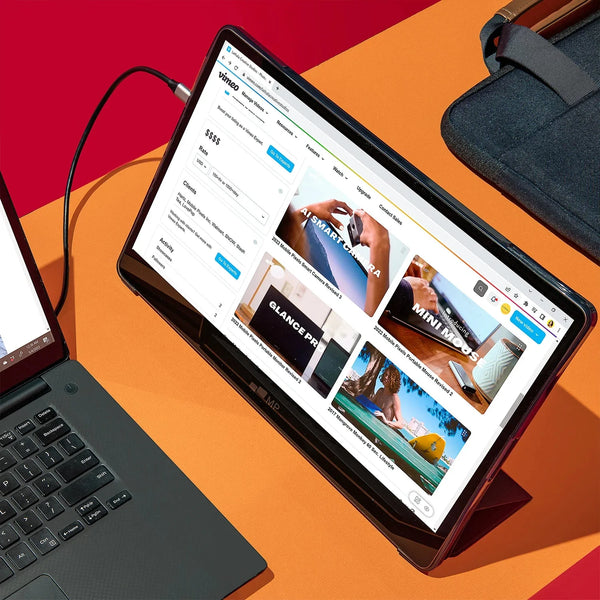
The Glance Plus is an excellent example of a standard portable monitor. It features a 15.6-inch, 1080P FHD OLED monitor with built-in speakers. It connects via a USB-C or mini HDMI port and can be used with macOS, Windows, Nintendo Switch, or Samsung Dex.
Touchscreen Portable Monitors
These are user-friendly and great for projects that need a hands-on approach. They can easily handle projects that require minute detailing. Touchscreen portable monitors are also intuitive and more accessible for those who may have difficulty using traditional input devices.

Glance Pro is an excellent option for those who want a touchscreen portable monitor. The 15.6-inch 1080P FHD OLED monitor has a display with 400 nits brightness, making it suitable for all sorts of projects. It also has a one-of-a-kind built-in 7.6V 5000mAh battery that can last for up to 4 hours.
Gaming Portable Monitors
While standard portable monitors are ideal for everyday use, they may need to be more responsive for gaming and high-resolution graphics. Gaming portable monitors have high refresh rates and fast response times so your gaming experience is better and more seamless.

Mobile Pixel’s Glance is a portable gaming monitor thanks to its adjustable orientation. It’s also lightweight and compatible with macOS, Windows, and most gaming consoles, including Nintendo Switch.
Professional Portable Monitors
Graphic designers, video editors, and photographers usually employ professional monitors. These enhance project delivery with accurate colors and an advanced graphic card that boosts productivity and precision.
Portable Drawing Monitors
A portable drawing monitor is ideal for artists, illustrators, and designers because it’s equipped with a stylus. As a result, it allows users to easily fill in the minute details without compromising on quality.
Portable Extended Monitor for Laptops
A portable screen extender is a monitor that allows you to use multiple screens simultaneously and view various tasks quickly. Just like any portable monitor, it can be used on any device with a compatible USB port, HDMI, or DisplayPort. You can complete graphic designing, gaming, and even regular office work with it.
Dual Monitor Extender

The Duex Max has a 14.1-inch FHD display. It extends the laptop screen, giving users a dual-screen experience and allowing them to work faster. It offers auto-rotation, eye-care mode, and plug-and-play functionality via a USB-C port. Additionally, it is compatible with macOS, Windows, and most gaming consoles.
Triple Monitor Extender
You can now have three screens with ease. The triple-screen setup can be the ultimate solution for working professionals, gamers, and students. You can plug and play monitors wherever you go.

Choose Trio and Trio Max by Mobile Pixels for utmost viewing convenience. It weighs less than a pound and features two built-in sliding displays, optional magnets, and a built-in kickstand. The monitor is compatible with USB-C ports and most devices.
What’s the Point of a Portable Monitor?
A portable monitor can be integral to any computing task. These lightweight devices are powered via HDMI, USB-C, or Bluetooth connections so they’re convenient to hook up. With gaming, professional, and drawing monitors, you can choose the one that works best for you.
But are portable monitors worth it? Here’s a quick look at what they offer.
Enhanced Productivity
Having a second screen reduces the time it takes to switch between tabs and apps. In fact, a study by Wichita State University found that having more than one monitor enhances efficiency by 18%. This is because users can view more information simultaneously while improving accuracy, efficiency, and productivity.
Mobility and Flexibility
The whole point of a portable monitor is flexibility. You can work efficiently when you’re not in your office or at home. It’s ideal for people who are always on the go like salespeople, business and creative professionals, and more.
Since these are portable, they are easy to set up. Some only require the appropriate cables while others have Bluetooth connectivity and extended battery life. This way, work can be done anywhere and at any time.
Simplicity of Use
Unlike other systems that need multiple wires and a dedicated space, portable monitors are fairly easy and simple to use. All users have to do is plug in the appropriate cables.
Additionally, they are compatible with multiple operating systems such as Windows and MacOS. They can also be used with a variety of devices like laptops, smartphones, and gaming consoles.
Who Can Use Portable Monitors?
Because of their numerous uses, portable monitors are the go-to devices for many people.
For Professionals
Professionals who are always on the go know that technology in every office is different. Having your own dedicated system, like a portable monitor, can be a game-changer. It can make tasks like conducting presentations easy. Additionally, professionals can work from anywhere without compromising on quality.
For Creatives and Designers
Creative individuals need an extendable screen to unleash their creativity. They can work on minute details with ease and fine-tune any project. Having a large screen increases productivity and enhances the quality of their work.
For Students and Researchers
More often than not, students are restricted in terms of space, especially in the classroom and in dorms. This is where portable monitors come in. Researchers and students who move around a lot can have a full setup even when they’re far away from their desks and offices.
For Gamers
Mobile gamers, including Nintendo Switch users, can now have bigger and better screens. Gaming portable monitors are equipped with suitable graphic cards and high refresh rates, making gaming anywhere a breeze.

How To Choose a Portable Monitor
A portable monitor can be useful for multiple reasons. The one you choose should depend on your needs. For example, if you’re an artist, you may prefer a portable monitor with a high refresh rate. Similarly, a portable monitor with a stylus can be useful if you work in creatives.
Here are some features you may want to look out for:
Screen Size and Resolution
The size and resolution of the screen you choose will affect your work, so choosing a portable monitor that meets your needs is important. Consider the size of the space you work in and the level of detail you need in your graphics.
Connectivity Options
Before you invest in a portable monitor, make sure that it supports the devices you’ll be using it with. Most devices have HDMI and USB-C connections, however, newer models also have Bluetooth.
Power Supply
Most portable monitors are plug-and-play, making them accessible and convenient to set up. These are powered via USB or batteries that can last from 4 to 6 hours, enhancing your mobility and ability to work continuously.
Brand and Warranty
Big brands may be more expensive but their products are often more reliable and offer more features. When choosing a portable monitor, consider models from reputable brands as they’re more likely to have better quality. Additionally, these brands usually offer better warranties.
Final Thoughts
Portable monitors are useful for those with limited space and people who travel often. They increase productivity, reduce errors, and make completing computer-related tasks a lot easier.

Mobile Pixels offers a wide array of feature-rich quality monitors. As you shop for options, consider our Duex Float monitor. This display is stackable and portable, offering a 15.6-inch touchscreen that’s perfect for 15 to 16-inch laptops. It uses a USB-C port for charging and viewing, making it ideal for students, professionals, and creatives.
Leave a comment
All comments are moderated before being published.
This site is protected by hCaptcha and the hCaptcha Privacy Policy and Terms of Service apply.