A dual-screen setup has a larger and more flexible screen real estate, which significantly improves productivity and efficiency. Users can reference multiple documents simultaneously without switching between tabs or toggling between screens, which can help maintain a highly productive ‘flow state.’
A stacked monitor setup is an ergonomic choice that can improve posture and reduce eye, neck, and shoulder strain.
Learn all about how it delivers a better viewing experience and a clearer overview of your workflow:
Why Is Stacked Monitor Ergonomic So Important in the Workplace?
Using two monitors isn’t extravagance—it’s a necessity in today’s competitive landscape. It gives you a clear advantage by making room for multitasking. It also optimizes your well-being.
Wondering how it does that?
Through workstations that promote good posture, of course.
Ergonomic stacked monitors encourage controlled movements, leading to less exertion. Its adjustable features allow users to personalize their setup to their bodies to reduce eye strain and neck, back, and shoulder pain.
And its benefits in a workplace setting don’t end there.
Because it provides broader screen real estate, professionals can multitask effectively without task-switching. There’s nothing to interrupt their workflow, which reduces the risk of errors and leads to better quality of work. Users can communicate and collaborate easily, too.
How Proper Stacked Monitor Ergonomics Can Prevent Common Workplace Injuries and Strains

The average person spends 90,000 hours at work over their lifetime.
The sedentary nature of most jobs and the type of movements involved could put you at risk of various health conditions. Here are some common examples that will help you see how stacked monitors can bring ergonomic improvements to the workplace.
- Repetitive Strain Injuries(RSIs): Over time, repetitive movements can damage muscles, tendons, and nerves.
- Back Pain: Office workers sit for extended periods and have an increased risk of lower back paincompared to those with more physically demanding jobs.
- Neck and Shoulder Pain:More than 87% of computer users suffer from neck and shoulder pain. They are more susceptible to the bothersome tech neck.
- Carpal Tunnel Syndrome:Repetitive movements and keeping the wrist extended for long periods could lead to this neurological disorder. It has also been linked to inflammatory issues of the joints, like rheumatoid arthritis.
An optimal stacked monitor setup will allow you to personalize your workspace to prevent musculoskeletal issues, eye strain, and fatigue.
How To Choose the Ergonomic Stacked Monitor?
Dual monitors can boost your productivity by almost 50%, and you can maximize its benefits by choosing an ergonomic setup. Because while the added screen real estate can take your workflow to another level, you won’t be able to bring your A-game if you’re bogged down by chronic pain and fatigue.
So, focus on these critical factors:
1. Size and Resolution
When it comes to display, look at the following:
- Screen Size:Larger screens are great for multitasking. However, they should not be so large as to require excessive head and eye movement. This can contribute to fatigue.
- Resolution: Higher resolution monitors provide clearer visuals and tremendous detail. You won’t go wrong with 1080p x 1920.
2. Adjustable
Sitting in front of the computer for long hours can take a toll on your eyes, neck, back, and shoulders.
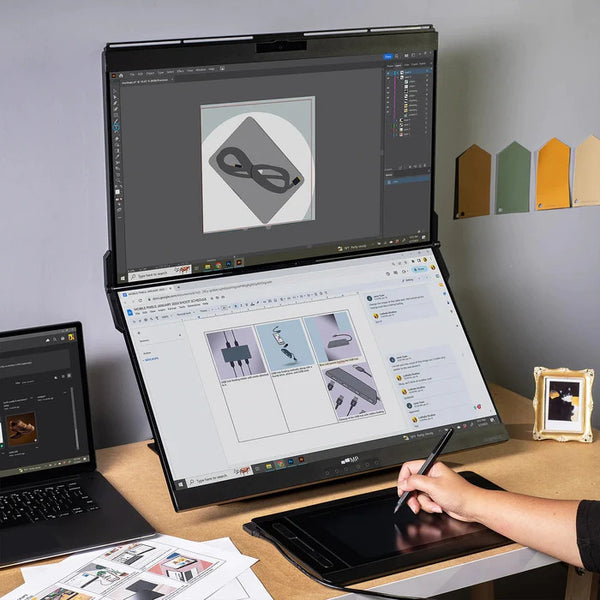
Your setup should have a mounting system that ensures easy adjustment of height, viewing angle, and orientation, like Geminos! You can personalize the viewing experience for your needs and use case.
When evaluating a monitor’s display quality, look beyond resolutions.
- Panel Type: Three technologies are used in LCDs: TN, VA, and IPS. IPS panels are great for wide viewing angles and color accuracy.
- Color Accuracy:If your work relies heavily on graphics, look for monitors with top-notch color reproduction capabilities.
- Refresh Rate:The higher, the better—as it is associated with reduced motion blur, which ensures good gaming experiences.
- Response Time: This indicates the amount of time it takes for a pixel to shift from one color to another. Those between 1 ms and 5 ms mean little to no image blurring, ghosting, or trailing.
4. Connectivity
Make sure your monitor can easily connect to your laptop with one of the following:
- HDMI - for uncompressed audio and video data transfer.
- DisplayPort - for the highest resolutions and pass-through charging.
- USB-C - for power delivery and speedy data transfer.
You can also use Type C to HDMI or other variations to your advantage.
5. Stand and Base Stability
Stacked monitors can be a touch heavier than single-screen setups. Make sure that the stand and base have a strong build that can handle the weight of both displays without wobbling.
6. Warranty
Purchase from a manufacturer that will cover defects, workmanship failures, or malfunctions. Repairs can be quite pricey.
7. Price
Consider your budget before investing in stacked monitors to keep your spending in check. Explore options that will give you the most bang for your buck.
8. Additional Features
If you want to get the cream of the crop, look for stacked monitors with built-in cameras and speakers to minimize clutter on your desk.
9. Compatibility with Your Work
Do you need to read a lot of material for work? Or maybe you’re a graphic designer working on image-heavy projects. Before you add a dual monitor setup to your tech stack, consider whether it will serve your use case—there is no one-size-fits-all solution in technology.
10. Desk Space
Workplaces are shrinking, with reports showing that 75% of companies plan on reducing their office space in 2024 and beyond. The good news is that stacked monitors require vertical space, not horizontal, so they won’t eat away at your desk footprint.
Tips for Stacked Monitor Setup

A stacked monitor is more ergonomic than a side-by-side dual monitor setup. And its comfort quotient doesn’t end there. You can further optimize it to make it easier to view information on the screens and increase efficiency while reducing eye strain.
Here are some tips to level up your desk:
1. Vertical Monitor Positioning
Research shows that when at rest, the eyes will naturally look forward and down. So, you can slide the top monitor up and down to align with this movement. And when you do, the bottom one will pivot in and out accordingly.
2. Viewing Distance and Angles
The stacked monitor must be kept at arm’s length to reduce eye strain, but you can make adjustments based on your preferences. Position the top monitor slightly below eye level, between 15 and 30 degrees, to create the ideal visual zone and prevent neck pain.
3. Monitor Size and Resolution
Are large screens better? For the viewing experience, yes. For ergonomics? No.
A wider field of view increases neck-turning, which can lead to muscle strain, headaches, and soreness. That’s why it’s recommended to choose monitors between 20 and 30 inches to ensure the screen fits your central field of vision.
Make sure to choose a monitor with a high resolution to prevent blurriness and loss of detail in the display.
4. Tools and Accessories for an Ergonomic Stacked Monitor Setup
For the most pleasant working experience, invest in an ergonomic chair that ensures good posture and supports your lower back. Also, try an adjustable desk to switch between sitting and standing.
Final Thoughts
As you can see, stacked monitors can be an absolute game-changer for your professional life. Get it today from MP monitors to maximize your productivity, comfort, and efficiency like never before.
Leave a comment
All comments are moderated before being published.
This site is protected by hCaptcha and the hCaptcha Privacy Policy and Terms of Service apply.